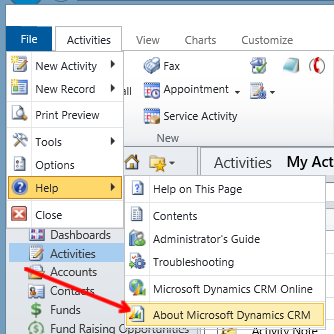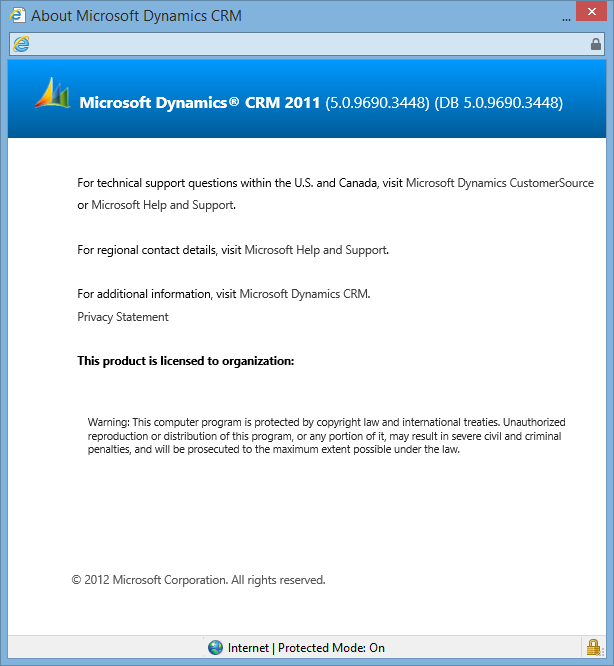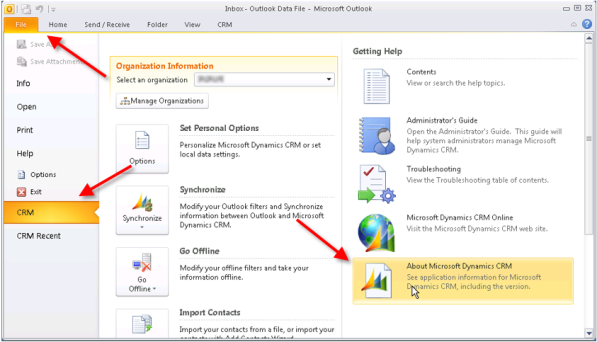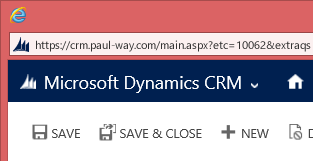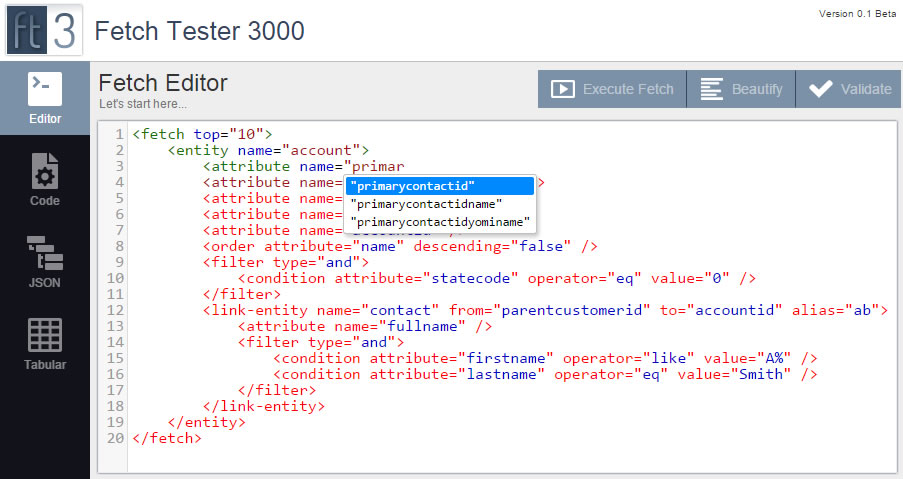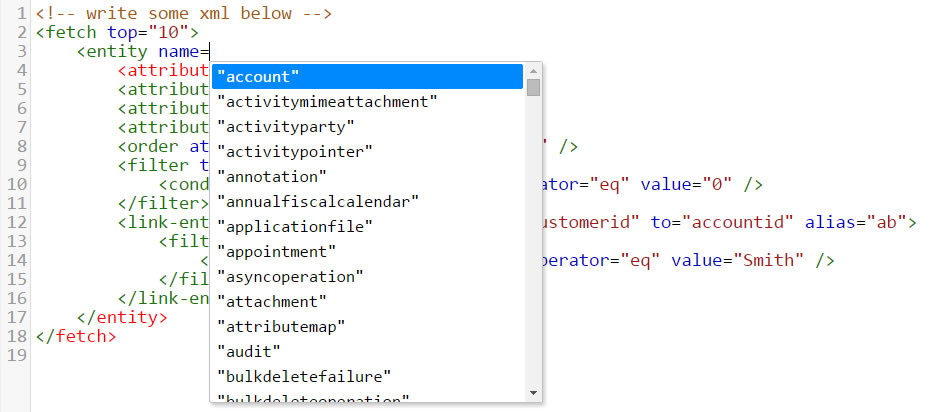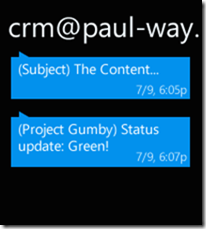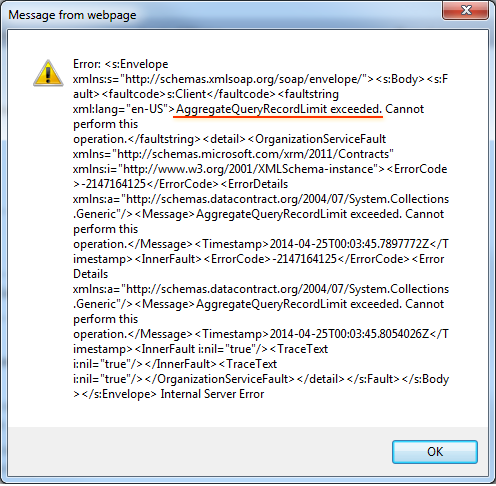Microsoft Dynamics CRM updates and rollups are an important part of maintaining a healthy CRM system. In addition to resolving documented issues, updates can deliver new features (e.g. UR 12 with cross browser support).
Staying current is strongly recommended and getting too far behind can turn costly when trying to upgrade. Luckily, checking the current rollup is simple.
Finding the current Microsoft CRM 2011 Update Rollup Version
From the Web Client, click File > Help > About Microsoft Dynamics CRM
At the top of the dialog is the current version of the environment:
From Outlook, the process is just as easy. Click File > CRM > About Microsoft Dynamics CRM
Microsoft CRM 2011 Update Rollup Version History
| Version | Build Number | Release Date (M/D/YYYY) | KB Articles: | SDK Version |
| RC | 05.00.9688.53 | KB2461082 | ||
| RTM | 05.00.9688.583 | 2/16/2011 | ||
| Update Rollup 1 | 05.00.9688.1045 | 4/7/2011 | KB2466084 | |
| Update Rollup 2 | 05.00.9688.1155 | 6/6/2011 | KB2466086 | |
| Update Rollup 3 | 05.00.9688.1244 | 7/26/2011 | KB2547347 | 5.0.5 |
| Update Rollup 4 | 05.00.9688.1450 | 9/19/2011 | KB2556167 | |
| Update Rollup 5 | 05.00.9688.1533 | 10/20/2011 | KB2567454 | 5.0.7, 5.0.8 |
| Update Rollup 6 | 05.00.9689.1985 | 1/12/2012 | KB2600640 | 5.0.9 |
| 05.00.9690.1992 | 1/20/2012 | |||
| Update Rollup 7 | 05.00.9690.2165 | 3/22/2012 | KB2600643 | 5.0.10 |
| Update Rollup 8 | 05.00.9690.2243 | 5/3/2012 | KB2600644 | |
| Update Rollup 9 | Cancelled | – | – | |
| Update Rollup 10 | 05.00.9690.2730 | 8/16/2012 | KB2710577 | 5.0.12 |
| 05.00.9690.2740 | 10/4/2012 | |||
| 05.00.9690.2835 | 10/11/2012 | KB2739504 | ||
| Update Rollup 11 | 05.00.9690.2838 | 10/23/2012 | ||
| Critical Update for Update Rollup 11 | 05.00.9690.2903 | 7/26/2013 | KB2855319 | |
| Update Rollup 12 | 05.00.9690.3218/ | 1/7/2013 | KB2795627 | 5.0.14 |
| (OnPremise / v2) | 05.00.9690.3233/ | 1/30/2013 | ||
| 05.00.9690.3236 | ||||
| CRM Online “Polaris” (UR12+) | 05.00.9690.3233 | 1/13/2013 | N/A | 5.0.14 |
| Update Rollup 13 | 05.00.9690.3448 | 3/26/2013 | KB2791312 | 5.0.15 |
| Update Rollup 14 | 05.00.9690.3557 | 7/13/2013 | KB2849744 | 5.0.16 |
| Update Rollup 15 | 05.00.9690.3731 | 10/8/2013 | KB2843571 | 5.0.17 |
| Update Rollup 16 | 05.00.9690.3911 | 1/22/2014 | KB2872369 | |
| Update Rollup 17 | 05.00.9690.4150 | 5/8/2014 | KB2915687 | |
| Update Rollup 18 | 05.00.9690.4376 | 9/24/2014 | KB2958724 |
Knowing where you are at and where you want to go is important. If you are on a CRM 2011 version and are thinking about upgrading to CRM 2015, then upgrading to UR 14+ is required to get to CRM 2013. As a general rule, it is good to install the updates and be proactive toward issues.